Table of Contents
Additional App Build
The Additional App Builds page displays a list of application builds (Android, iOS, Web) associated with your service. This feature is available only if the service has additional applications.
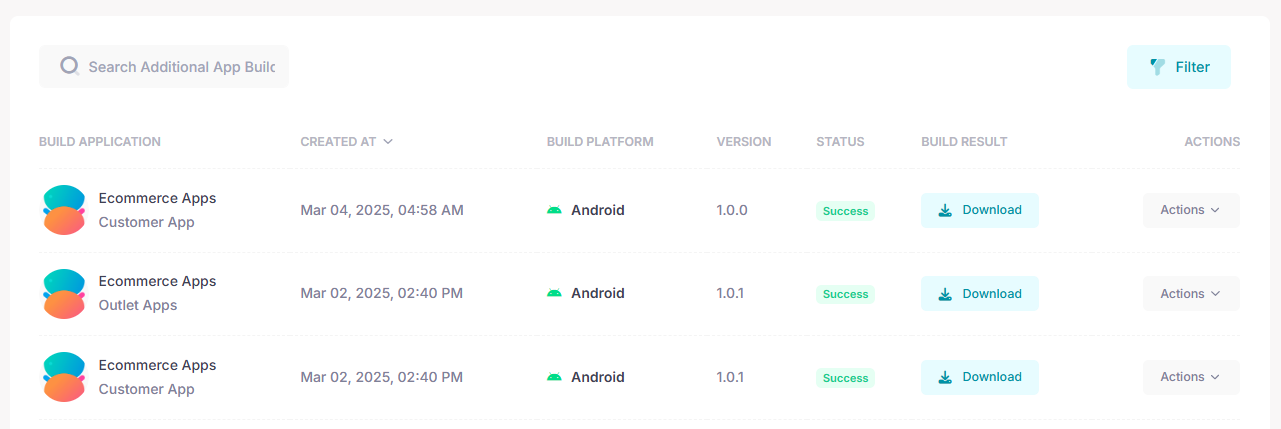
Viewing All Builds
To view all available additional application builds:
- Go to the Service Manager menu.
- Select the Additional App Builds submenu.
- A list of application builds will be displayed, including:
- Application Name
- Build Date
- Platform (Android, iOS, Web)
- Build Status
- Download Link
- Use the Filter feature to narrow down the list by criteria such as platform or status.
Viewing Builds for a Specific Service
To view builds for a particular service:
- Go to the Service Manager menu.
- Select the My Services submenu.
- Choose the service you want to view.
- On the service detail page, go to the Additional App Builds tab.
- The build list for the selected service will be displayed.