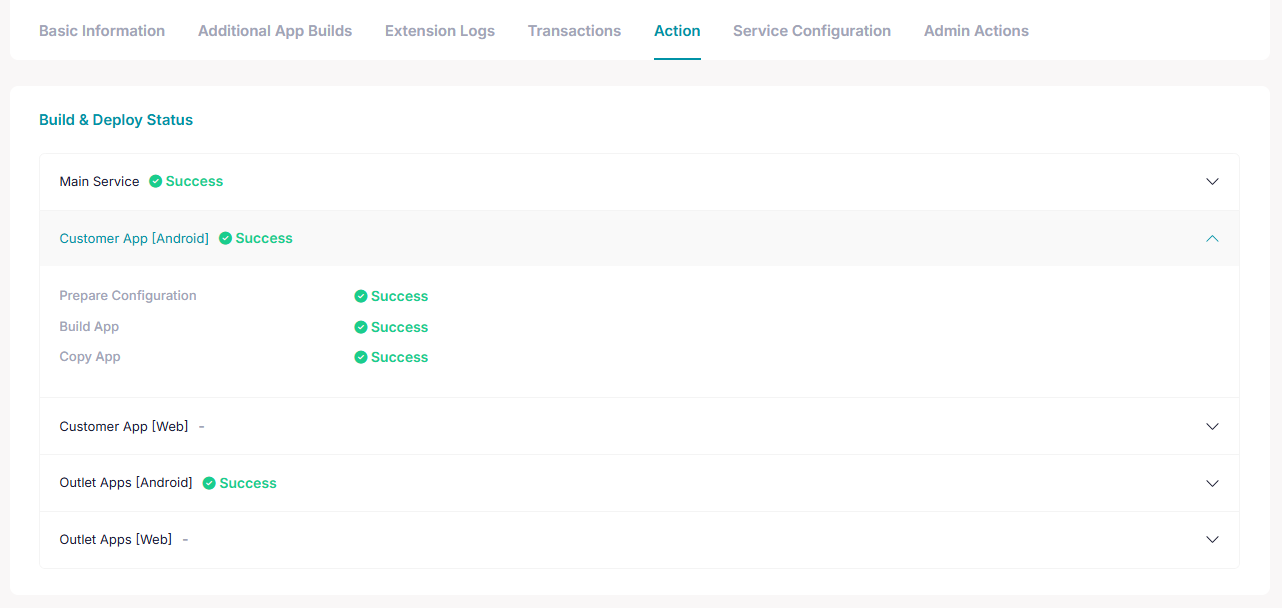Table of Contents
Creating a New App Build
App builds can only be created for services that have additional applications available (Android, iOS, or Web, depending on service availability).
Steps to Create a Build
- Go to Service Manager → My Services
- Open the details of the service for which you want to create an additional app build
- Navigate to the Actions tab
- Scroll down to the Additional Applications section
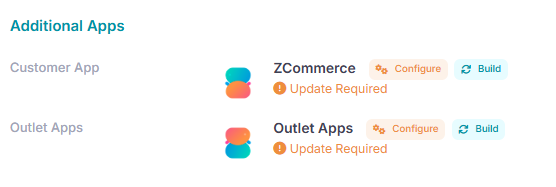
- If the application has not been configured before, click Configure and fill out the form as needed
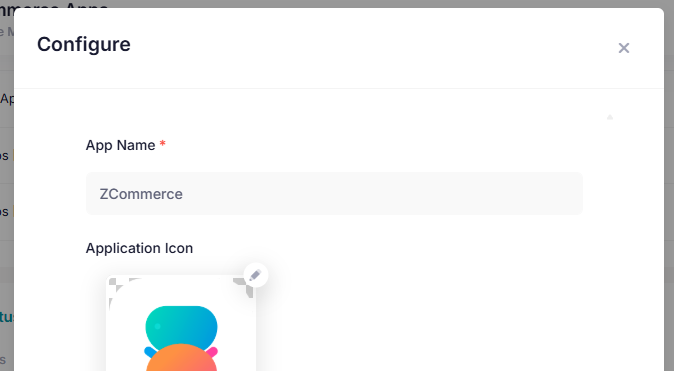
- Click Build to begin setup
- Enter the app version and select the platform to build for (based on availability)
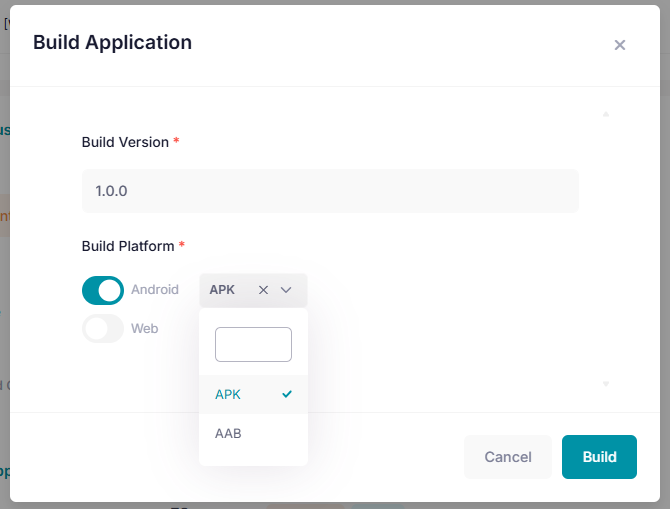
- Click Build to start the process
- The build process runs in the background. Progress can be seen at the top of the Actions tab — refresh the page to see the latest progress