Table of Contents
Transaction History
The Transaction History page displays and manages all past or ongoing transactions made via the Zonaku console.
Viewing the Transaction List
- Go to Service Manager → Transactions
- A list of transactions will be displayed, including:
- Transaction Number
- Related Service
- Amount
- Transaction Status
- Use the Filter feature to narrow down the list based on specific criteria
Viewing Transaction Details
Click on any transaction entry to view its full details, such as:
- Payment information
- Current status
- Transaction date
- Status change history
Viewing Transactions by Specific Service
- Go to Service Manager → My Services
- Select the service whose transactions you want to view
- Navigate to the Transactions tab on the service detail page
- Only the transactions related to that specific service will be shown