Table of Contents
My Profile
The My Profile page allows users to view and update their personal information and account credentials, including name, email, password, and basic settings.
Viewing Profile Information
- Go to Settings → My Profile
- The Information tab displays:
- Username
- Name
- Gender
- Business Entity
- Business Name
Updating Profile Settings
- Click the Settings tab on the profile page
- Adjust available preferences or additional data as needed
- Save changes if applicable
Updating Password
- Click the Change Password tab
- Enter:
- Current password
- New password
- Confirm new password
- Click Update Password to save the changes