Table of Contents
Submission History
The Form Submissions page under Help → Contact Support displays the history of support forms sent by the user and allows replying to open tickets.
Viewing and Replying to Form Submissions
- Go to Help → Contact Support → Form Submissions
- A list of submitted forms will be shown, including:
- Request Title
- Assistance Type
- Status (Waiting, In Progress, Completed)
- Submission Date
- Click on a form entry to view its details
- If the form is still open, users can reply or add more information at the bottom of the request details
- Type your message and click Send to submit a response
Once the status becomes Completed, users can no longer reply, but the content remains viewable.