Table of Contents
Troubleshooting Guide
Welcome to our troubleshooting page. Here, you'll find guides to help resolve common issues you may encounter while using our application. We are committed to providing the best user experience, and we hope this information helps you solve your problems quickly.
1. Unable to Log In
- Check Your Username and Password: Ensure that you are entering the correct username and password. Double-check if Caps Lock is enabled.
- Reset Your Password: If you've forgotten your password, click on Forgot Password on the login page and follow the instructions to reset it.
- Browser Issues: Try opening the application using a different browser or in Incognito mode.
2. Application Not Responding or Slow
- Check Your Internet Connection: Make sure your internet connection is stable. Try reloading the application after checking your connection.
- Clear Cache and Cookies: Cache and cookies in your browser can affect performance. Try clearing them and reload the application.
- Restart the Application: Try closing and reopening the app to resolve the issue.
- Check for Updates: Make sure you’re using the latest version of the application. If there’s an update available, update it to resolve the issue.
3. Error When Uploading Files
- Unsupported File Format: Ensure that the file you're uploading is in a supported format (e.g., PDF, JPG, PNG).
- File Size Too Large: Check if the file size exceeds the maximum allowed limit. Try compressing or resizing the file before uploading it.
- Internet Connection: Check the speed and stability of your internet connection. An unstable connection can cause failures when uploading files.
4. Features Not Working Properly
- Check Settings: Some features may require specific settings or permissions. Ensure that your application is configured according to the instructions in the documentation.
- Bugs or Technical Issues: If a feature is not working as expected, try restarting the application or contact our support team to report the issue.
5. Payment or Billing Issues
- Check Payment Details: Ensure that your payment information is correct and valid. Verify the expiration date of your credit card and available balance.
- Check Email Confirmation: If you've made a payment, ensure that you’ve received a confirmation email. If not, check your spam folder or contact our support team.
- Billing Issues: If you're experiencing any billing or invoicing issues, please contact our customer support team for assistance.
6. Integration Issues with Other Services
- Check API Connections: If you're using integration with third-party APIs, ensure the API credentials are correct and that the connection to the third-party service is stable.
- Check Integration Settings: Ensure that the integration settings are correctly configured according to the instructions provided in our documentation.
- Contact Support: If the issue persists, our support team can help you troubleshoot further.